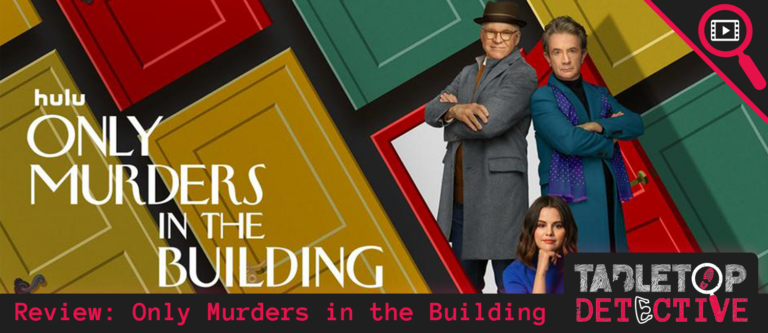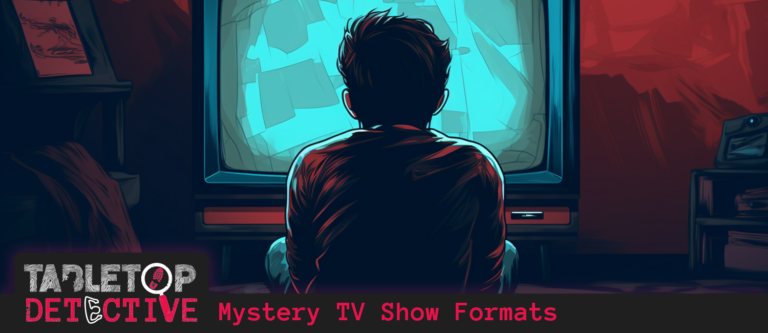Hosting a distributed mystery game day via Zoom, Facebook Portal, or similar web meeting options can be an exciting and immersive way to bring together people from all over the world. With the rise of remote work and online communication tools during the pandemic, it has become easier than ever to organize and host a virtual mystery game day.
In this blog post, we will walk you through the steps of hosting a distributed mystery game day via Zoom. We will cover everything from choosing the right game to play, to setting up the Zoom meeting and managing the gameplay.
Choosing the right game
The first step in hosting a distributed mystery game day is to choose the right game to play. There are many mystery games that can be played online, but not all of them are suitable for remote (or even multiplayer) play. Some games require physical components or are difficult to play remotely, while others may be too complex for a casual game day.
When choosing a mystery game, consider the number of players you expect to have and their familiarity with the game or type of game. Do you want an online game, where the video call is mostly for socializing? Do you want a competitive or semi-competitive game with a traitor to spark friendly competition?
We love the Hunt a Killer standalone boxes for remote mystery game days for a bunch of reasons.
- Cooperation: Hunt a Killer games are fully cooperative, which means it’s players vs. the game’s mystery, not players vs. each other. No back-stabbing. No ganging up. Just everyone helping to solve fun puzzles together.
- Difficulty: the level of challenge makes them accessible and keeps things lighthearted and fun.
- Variety: Although easier than full Hunt a Killer mysteries, they still offer a variety of puzzles, which means everyone can find something they’re both good at and enjoy solving.
- Duration: They’re designed to play in an hour or two, which means we don’t have to schedule multiple sessions or have a marathon day where people need to drop in and out.
- Cost: The relatively low cost means we can buy one game per household playing. So we get to solve a mystery with cool physical components, without breaking the bank. We often use these as gifts for holidays and birthdays, where the gift is both the game itself, and the fun day of solving a mystery today.
Here’s the current selection on Amazon:
- Death at The Dive Bar
- Body On The Boardwalk
- Dead Below Deck
- Murder at The Motel
- Nancy Drew – Mystery at Magnolia Gardens
Setting up the video call
Once you have chosen the mystery game you want to play, the next step is to set up the meeting. Here are a couple of our favorite options:
Zoom is a video conferencing tool that allows you to host virtual meetings with people from all over the world, popularized widely for remote business meetings, schooling, and family get-togethers during the pandemic. If someone at each virtual game day location has a laptop, this can be a quick and easy way to get everyone involved.
Facebook Portal is a stand-alone device that allows for Facebook video chatting. If your game day involves friends and family who communicate regularly via video calls, this can be a great alternative to toting around laptops. We’ve also found it to be more user-friendly than Zoom for older demographics.
Here are the steps to set up the meeting for your distributed mystery game day:
Zoom
Schedule a meeting: Log in to the Zoom website and “Schedule a Meeting”. Choose a date and time for your game day and enter the meeting details.
Invite your players: After you have scheduled your meeting, you will receive a unique meeting ID and password. Share this information with your players so they can join the meeting.
Set up screen sharing: Screen sharing is an important feature to enable for your game day. This will allow players to see any digital documents or images that you are using as part of the mystery, especially when snapping a photo and sharing is easier than getting a clear shot of an item sitting on the table.
Other remote meeting options, like Google Meet or Skype, work similarly, so use what’s familiar to most players. The general steps should be the same.
Facebook Portal
Without formal meetings to schedule and invitations to create, you’ll need to coordinate with players to schedule and invite the old-fashioned way: by talking to them!
Designate one player at each location who is most familiar with the Facebook Portal device to help set up and join the call 5 or 10 minutes before you want to start your mystery game day.
Facebook offers 2 kinds of devices:
Television-mounted, where you see callers on your TV. The down side? You also need to sit in front of your tv. If you’ve got a large-screen TV and a coffee table, or other way to bring the game to your Portal, this can be a great way to get a detailed view of other players puzzle-solving efforts.
- Facebook Portal TV-mounted (Amazon)
Standalone Portal, where you have a more portable device that you can perch on the edge of your game-playing table. The down side? The small screen can make it hard to see what everyone is doing. If you go this route, you’ll want to take a lot of pictures and text or email them to other players to share solutions.
- Facebook Portal 10″ (Amazon)
- Facebook Portal 14″ Plus (Amazon)
Managing the gameplay
Managing the gameplay during your distributed mystery game day is crucial for keeping everyone engaged and having fun. Here are some tips for managing the gameplay:
Assign roles: Depending on the game you are playing, it may be helpful to assign roles to players. For mystery boxes, this might mean assigning specific types puzzles to the people who enjoy them, or excel at them, most. Make sure everyone gets something to solve. This will help to create a more immersive experience for players.
Keep the game moving: It is important to keep the game moving so that everyone has a chance to play. Make sure that everyone is always working on something, so no one feels like they’re sitting around doing nothing. Even if you’re down to a few puzzles before you unlock more, other people can create timelines of your victim’s or suspects’ movements, researching topics for next steps, re-reading witness statements for clues you might have missed, etc.
Communicate clearly: Clear communication is essential for a successful mystery game day. Make sure that everyone understands the rules of the game and how to play before you start. If there are any issues or questions that arise during the game, be sure to address them promptly.
Use visual aids: Using visual aids such as maps, diagrams, or images can help to create a more immersive experience for players. Make sure that you share any visual aids using screen sharing so that all players can see them.
Take breaks: Playing games for an extended period of time can be tiring, so it’s important to take breaks to rest and recharge. Puzzle-heavy mysteries lend themselves well to casual breaks, since cracking ciphers or pouring over witness and suspect interviews can be time-consuming. Also, remember that a bit of physical movement can spark ideas.
Have fun: Finally, remember that the most important part of hosting a mystery game day is to have fun! Encourage players to be playful and enjoy themselves, even if they are not solving the immediate stage of the mystery. A good game day is one where everyone has a great time, regardless of who solves how many puzzles.
Hosting a distributed mystery game day can be a fun and exciting way to bring people together from all over the world. By choosing the right game, setting up the video call, and managing the gameplay, you can create a memorable experience for your players. Remember to communicate clearly, use visual aids, take breaks, and most importantly, have fun! With a little planning and preparation, your virtual mystery game day is sure to be a hit.